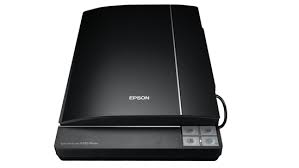
Epson Perfection V370 Photo Scanner: Preserve Your Memories with Stunning Clarity
Share
In a world where digital storage is king, the Epson Perfection V370 Photo Scanner stands out as a must-have tool for anyone looking to preserve their precious memories. Whether you’re a photography enthusiast, a scrapbooker, or just someone with a box full of old photos and negatives, this scanner offers high-quality digitization with ease. Let’s dive into why the Epson Perfection V370 is a game-changer for photo scanning!
1. High-Resolution Scanning for Stunning Detail
The Epson Perfection V370 boasts an impressive 4800 dpi optical resolution, ensuring that every scan captures even the tiniest details. Whether you’re scanning old family photos, slides, or film negatives, this scanner delivers crisp, vibrant, and true-to-life digital images. It’s perfect for preserving memories in the highest quality possible.
2. Versatile Media Handling
One of the standout features of the V370 is its ability to handle a wide range of media types. This scanner can digitize:
-
Photos (up to 8.5" x 14")
-
35mm film strips
-
35mm slides
-
Negative film (up to 6 frames per scan)
This versatility makes it an excellent choice for photographers, hobbyists, and anyone looking to archive their media collection.
3. Easy-to-Use Design
Epson has designed the Perfection V370 with user-friendliness in mind. The one-touch scanning buttons allow you to quickly scan, copy, or email documents and photos with minimal effort. The included Epson Scan software is intuitive and offers advanced features like color restoration and dust removal, making it easy for beginners and pros alike to achieve professional-quality results.
4. Built-In Transparency Unit
Unlike many flatbed scanners, the V370 comes with a built-in transparency unit, eliminating the need for an external adapter. This feature allows you to scan film negatives and slides directly, saving you time and money. It’s a game-changer for anyone looking to digitize their film collection.
5. Compact and Stylish Design
The sleek, compact design of the V370 makes it a great addition to any workspace. Its small footprint ensures it won’t take up too much room, while its modern look complements any desk or office setup.
6. Fast Scanning Speeds
With a scanning speed of 10 seconds per photo at 300 dpi, the V370 is both efficient and reliable. Whether you’re scanning a single photo or a batch of negatives, this scanner gets the job done quickly without compromising on quality.
7. Affordable and Cost-Effective
For the features it offers, the Epson Perfection V370 is surprisingly affordable. It’s a cost-effective solution for anyone looking to digitize their photo collection without breaking the bank. Plus, it eliminates the need for expensive professional scanning services.
8. Perfect for Restoring Old Photos
The V370’s Digital ICE Technology helps remove dust, scratches, and other imperfections from your scans, making it ideal for restoring old or damaged photos. It’s like having a photo restoration expert built right into the scanner!
9. Great for Creative Projects
Beyond just preserving memories, the V370 is a fantastic tool for creative projects. Use it to scan artwork, documents, or even 3D objects for digital editing or archiving. The possibilities are endless!
Final Thoughts
The Epson Perfection V370 Photo Scanner is a powerful, versatile, and user-friendly tool that brings your memories into the digital age. With its high-resolution scanning, built-in transparency unit, and advanced features, it’s perfect for photographers, hobbyists, and anyone looking to preserve their cherished photos and film. Whether you’re restoring old family photos or digitizing a collection of slides, the V370 delivers professional-quality results with ease.
Where to Buy: You can find the Epson Perfection V370 on Amazon, Best Buy, or directly from the Epson website. Be sure to check for deals and bundles to get the best value!
What do you think of the Epson Perfection V370 Photo Scanner? Let us know in the comments below! And if you’ve already tried it, share your experience and tips for getting the most out of this versatile scanner.
